
QUBIC BLOG POST
QubicBay: Your Gateway to NFTs on Qubic
Written by

The Qubic Team
Published:
Oct 13, 2025

Listen to this blog post

qubicbay.io
What is QubicBay?
QubicBay is a next-generation NFT marketplace built on the Qubic tickchain where creativity, community, and cutting-edge technology come together. Think of it as a digital art gallery and trading platform rolled into one, where you can create, buy, sell, and collect unique digital assets.
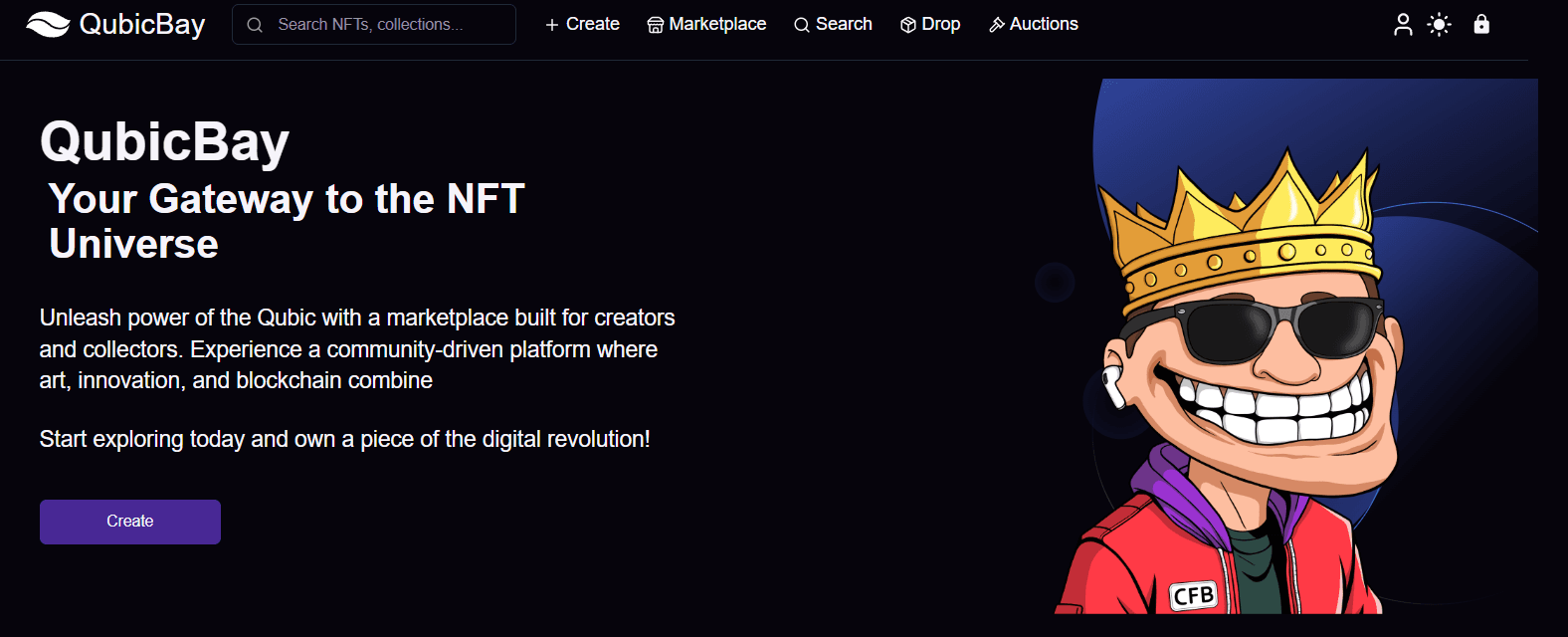
What Makes QubicBay Special?
Decentralized Ownership: Unlike traditional platforms controlled by a single company, QubicBay is owned by shareholders who earn revenue from marketplace activity. This means the community truly owns and benefits from the platform's success.
Lightning-Fast Transactions: Built on Qubic, one of the fastest blockchains ever certified, QubicBay offers incredibly fast and secure transactions.
Dual-Token System: The marketplace uses two tokens:
QUBIC coin: The primary currency for buying, selling, and minting NFTs
CFB token : Required to purchase minting packages when creating collections
Full NFT Functionality: QubicBay supports everything you need: minting new collections, buying and selling, transferring NFTs between wallets, and even auctions with dynamic pricing.
Getting Started: What You'll Need
1. A Qubic Wallet
Before you can use QubicBay, you'll need a Qubic-compatible wallet. You have several options:
Qubic Web Wallet (wallet.qubic.org) - Easy to use from any browser
Qubic Mobile Wallet - Available for iOS and Android
Qubic Desktop Wallet - For Windows, Mac, and Linux
Setting up a wallet is straightforward: download or access your chosen wallet, create a new vault (or import an existing one), and securely store your private key.
2. Get QUBIC Coins
You'll need QUBIC coins to buy NFTs and mint new ones. You can acquire QUBIC through CEX and DEX that support QUBIC.
3. Get CFB Tokens (for Collections Creation)
If you plan to create your own NFT collections, you'll also need CFB tokens to purchase minting packages. CFB can be obtained through similar channels as QUBIC.
How to Buy NFTs on QubicBay
Buying NFTs on QubicBay is designed to be simple and intuitive:
Step 1: Connect Your Wallet
Visit QubicBay.io and connect your Qubic wallet to the platform. This secure connection allows you to browse, buy, and manage your NFTs.
Step 2: Browse Collections
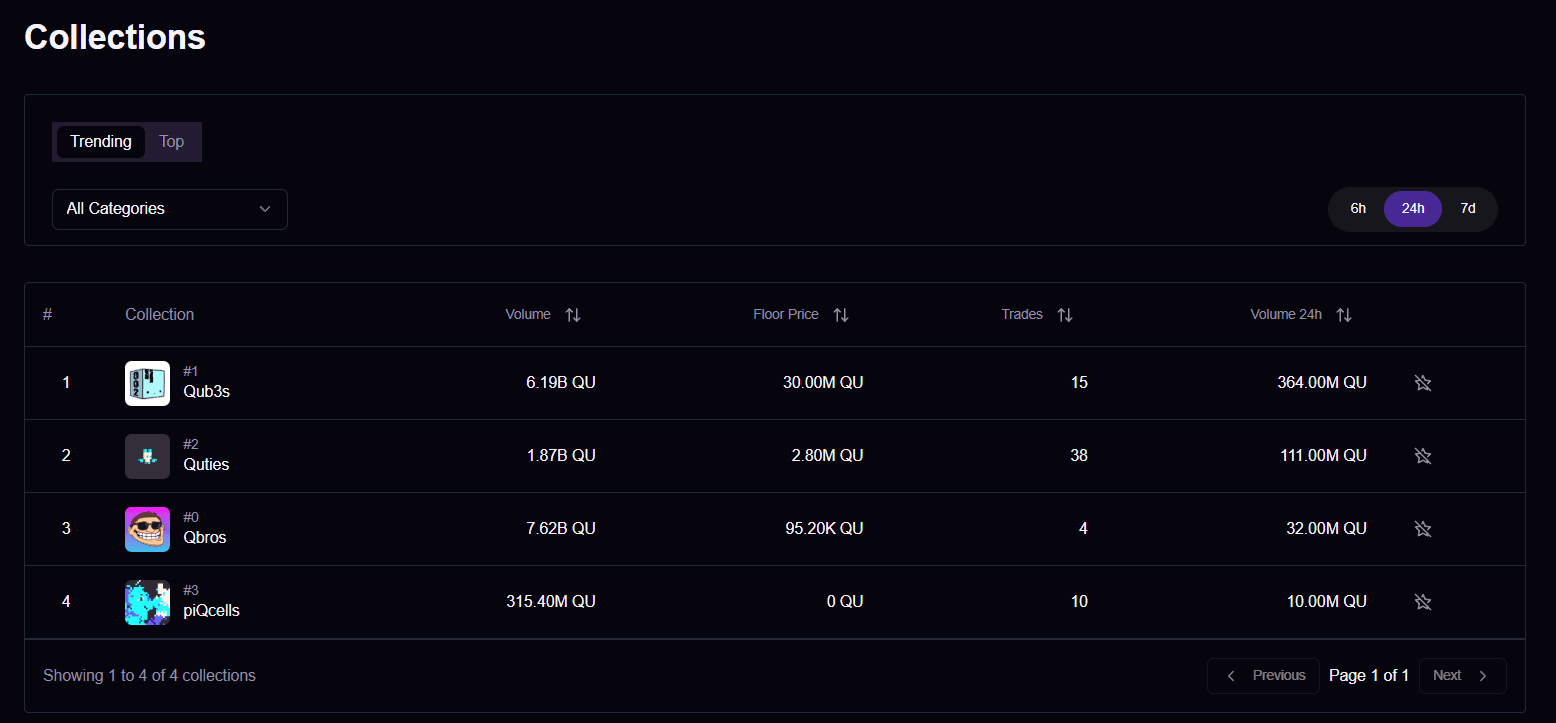
Explore the marketplace to discover NFTs that interest you:
Use the search function to find specific collections or artists
Browse featured and trending collections
Check out verified collections for added authenticity
Filter by category or price
Step 3: Choose Your Purchase Method
Option A: Buy at Fixed Price
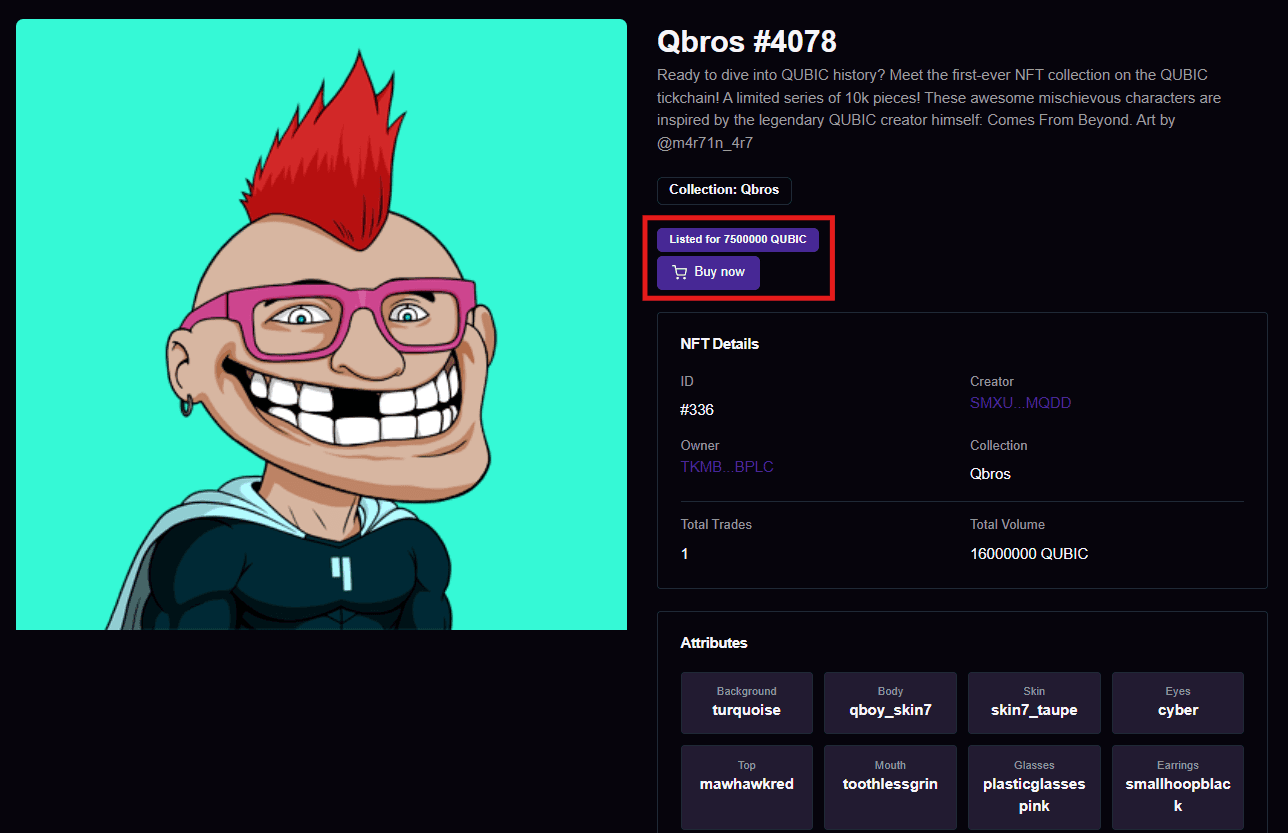
Click on the NFT you want to purchase
Review the details, price, and seller information
Click "Buy Now"
Confirm the transaction in your wallet
The NFT is instantly transferred to your wallet
Option B: Make an Offer or Bid
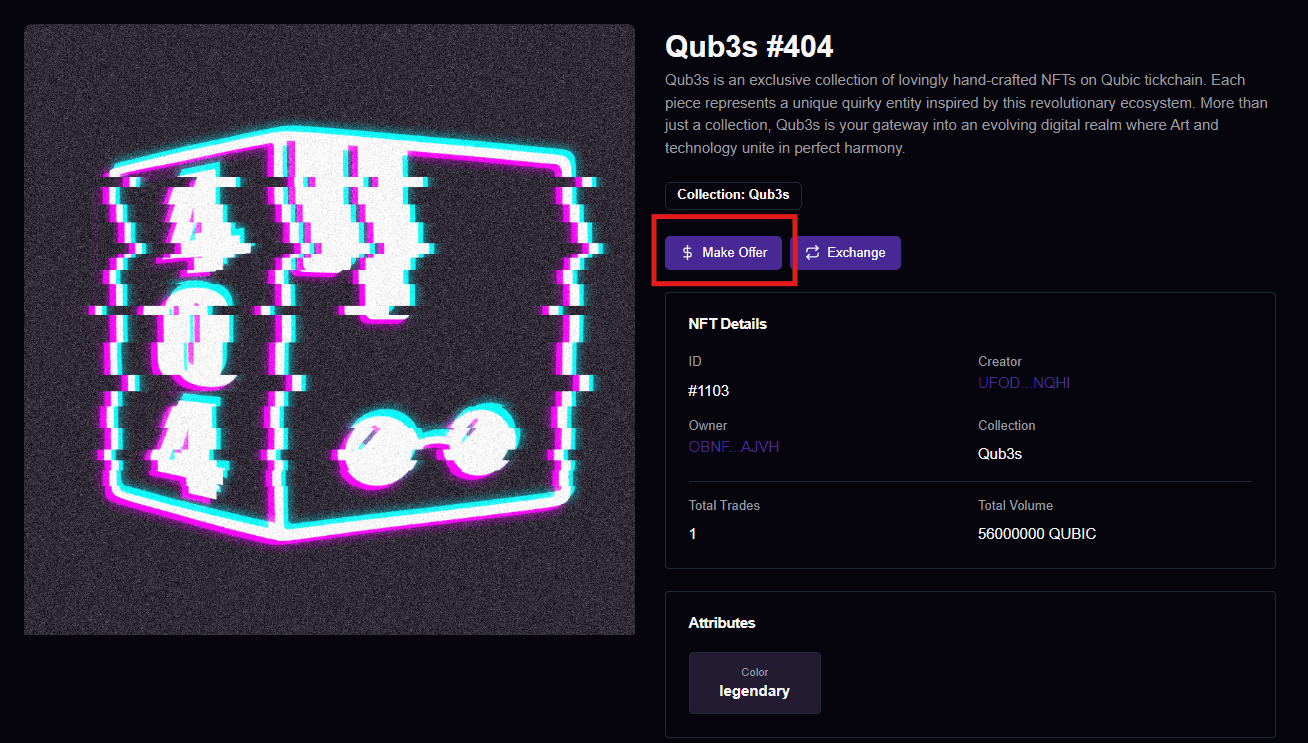
If the NFT isn't listed at a fixed price, you can make an offer
Enter your proposed price in QUBIC or CFB
Submit your offer
Wait for the seller to accept or counter
For auctions, place your bid and wait until the auction ends
Important Notes:
Always verify collection authenticity by checking for verification badges
Ensure you have enough QUBIC to cover both the NFT price and transaction fees
Secondary sales include a 3% marketplace fee (1% goes to shareholders, 2% to the marketplace)
How to Sell NFTs on QubicBay
Listing Your NFT for Sale
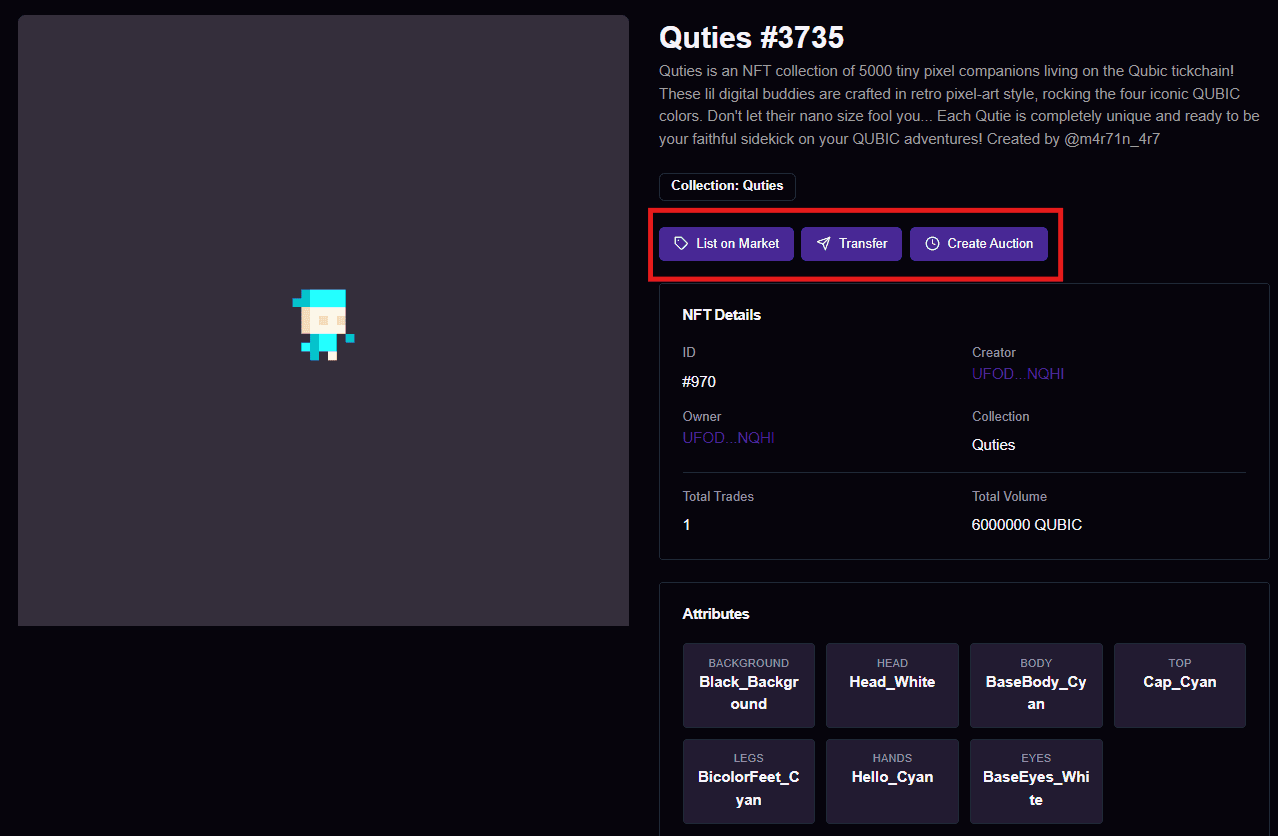
Step 1: Access Your Collection
Connect your wallet to QubicBay
Navigate to your profile to view your NFTs
Select the NFT you want to sell
Step 2: Create Your Listing
Fixed Price Sale:
Click "List on Market"
Set your desired price in QUBIC
Confirm the listing
Auction Sale:
Select "Auction" as your sale type
Set a starting price
Choose your auction duration (e.g., 24 hours, 7 days)
Optionally set a reserve price (minimum you'll accept)
Launch the auction
Step 3: Manage Your Listing
Monitor offers and bids on your dashboard
Accept, reject, or counter offers as they come in
Update or cancel listings if needed (before a sale is made)
Transferring NFTs
You can also transfer NFTs between wallets for free (just pay the minimal transaction fee):
Select the NFT to transfer
Enter the recipient's wallet address
Confirm the transfer
The NFT moves to the new owner instantly
Create a Collection on QubicBay
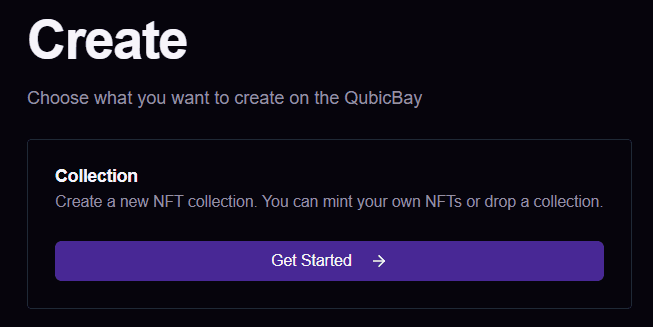
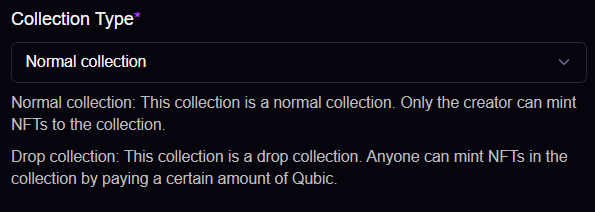
Creating your own NFT collection is where QubicBay really shines for artists and creators. QubicBay offers two types of collections, each suited for different needs:
Understanding Collection Types
Normal Collection (Personal/Standard Collection)
A Normal Collection is perfect for artists who want full control over their NFTs:
Only you (the creator) can mint NFTs in this collection
You pay the creation fee upfront when creating the collection
Once created, minting NFTs costs 0 QUBIC (no additional minting fees)
Best for: Curated collections where you want complete control over every NFT
Drop Collection
A Drop Collection is designed for public mints and wider distribution:
Anyone can mint NFTs from your collection
You set the mint price and total supply
Collectors pay the mint price you've set to mint NFTs
Best for: Public launches, community drops, and projects where you want collectors to mint directly
CONCLUSION
QubicBay represents an exciting opportunity to participate in the growing NFT ecosystem on one of the fastest blockchains in the world. Whether you're an artist looking to showcase your work, a collector hunting for unique digital assets, or an investor exploring new opportunities, QubicBay provides the tools and community to help you succeed.
Visit QubicBay.io to get started today!
Documentation: docs.qubicbay.io
Mint video tutorial : https://x.com/c_f_b_token/status/1972773346925297956